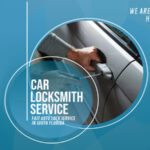Introduction
Welcome to our expert guide on optimizing your WordPress website for mobile devices! In this blog, we’ll cover everything you need to know about WordPress plugins for mobile optimization, ensuring that your website delivers a seamless and delightful experience to users, whether they’re accessing it from their smartphones or tablets. We’ll explore the various plugins available, their features, and how you can make the most out of them to boost user engagement, search engine rankings, and overall site performance.
As you search for ways to improve your website’s mobile performance, the right WordPress plugin can make all the difference. In this section, we’ll delve into the essential aspects of mobile optimization plugins, ensuring you have the knowledge to choose the best solution for your needs.
Why Mobile Optimization Matters
The world has gone mobile, and more and more users are accessing websites through their smartphones. It is crucial for website owners to ensure that their sites are optimized for mobile devices to meet user expectations and stay competitive in search engine rankings. Mobile optimization not only improves user experience but also impacts your website’s conversion rates positively.
Key Features of a WordPress Mobile Optimization Plugin
When selecting a WordPress plugin for mobile optimization, certain key features should be on your radar. Here are some essential elements to consider:
- Responsive Design: Ensure that the plugin provides responsive design capabilities, allowing your website to adapt seamlessly to various screen sizes and orientations.
- Mobile-Specific Themes: Look for plugins that offer mobile-specific themes to further enhance the mobile user experience and make navigation intuitive.
- Accelerated Mobile Pages (AMP) Support: AMP ensures faster loading times on mobile devices, contributing to better user engagement and search engine rankings.
- Image Optimization: The plugin should optimize images for mobile devices, reducing page load times without compromising quality.
- Touch-Friendly Interactions: Ensure the plugin allows for touch-friendly features, making it easy for users to interact with your website using their fingertips.
- Mobile Redirection: The ability to redirect mobile users to a dedicated mobile version of your site can significantly improve user experience.
Top 5 Mobile Optimization Plugins for WordPress
In this section, we’ll introduce you to five of the most popular and highly recommended mobile optimization plugins for WordPress. Each plugin comes with unique features designed to enhance mobile performance.
- WPtouch Mobile Plugin: This plugin offers a simple and effective solution for mobile optimization, creating mobile-friendly versions of your site with ease.
- AMP for WordPress: As the name suggests, this plugin integrates AMP functionality into your WordPress site, ensuring faster load times on mobile devices.
- Jetpack by WordPress.com: Apart from mobile optimization, Jetpack offers a range of features such as security, performance enhancements, and content tools.
- MobilePress: With MobilePress, you can create a customized mobile theme that aligns perfectly with your brand’s identity.
- WP Mobile Edition: This plugin comes with a variety of themes, giving you the flexibility to choose the one that best suits your website.
Tips to Optimize Your Website for Mobile Devices
Implementing a mobile optimization plugin is only the first step. To maximize its impact, consider the following tips:
- Prioritize Content: Keep your content concise and engaging, ensuring it fits well within the mobile screen.
- Optimize Images: Compress and optimize images to reduce load times while maintaining visual appeal.
- User-Friendly Navigation: Streamline your website’s navigation for easy access on mobile devices.
- Test Your Website: Regularly test your website on various mobile devices to ensure a seamless user experience.
Also Read: WordPress Plugin For Speed Optimization : Enhance Your Website’s Performance
FAQs
- Q: How important is mobile optimization for my website’s SEO rankings?A: Mobile optimization is crucial for SEO rankings as search engines prioritize mobile-friendly websites for mobile searches.
- Q: Are mobile optimization plugins easy to install and use?A: Yes, most mobile optimization plugins are designed to be user-friendly, with straightforward installation and configuration processes.
- Q: Can mobile optimization plugins impact website speed?A: Mobile optimization plugins, when used correctly, can improve website speed by optimizing resources for mobile devices.
- Q: Are these plugins compatible with all WordPress themes?A: While most mobile optimization plugins are compatible with popular themes, it is advisable to check compatibility before installation.
- Q: Can mobile optimization affect desktop user experience negatively?A: When implemented correctly, mobile optimization should not negatively impact desktop user experience.
- Q: How frequently should I update my mobile optimization plugins?A: Regular updates are crucial to ensure your website stays compatible with the latest mobile devices and technologies.
Conclusion
Optimizing your WordPress website for mobile devices is no longer an option but a necessity in today’s mobile-first world. By using the right mobile optimization plugin, you can enhance user experience, boost SEO rankings, and drive more conversions. Remember to choose a plugin with responsive design, AMP support, and image optimization capabilities to stay ahead of the curve. Ensure that your website offers an engaging and seamless experience for users, regardless of the device they use to access it.