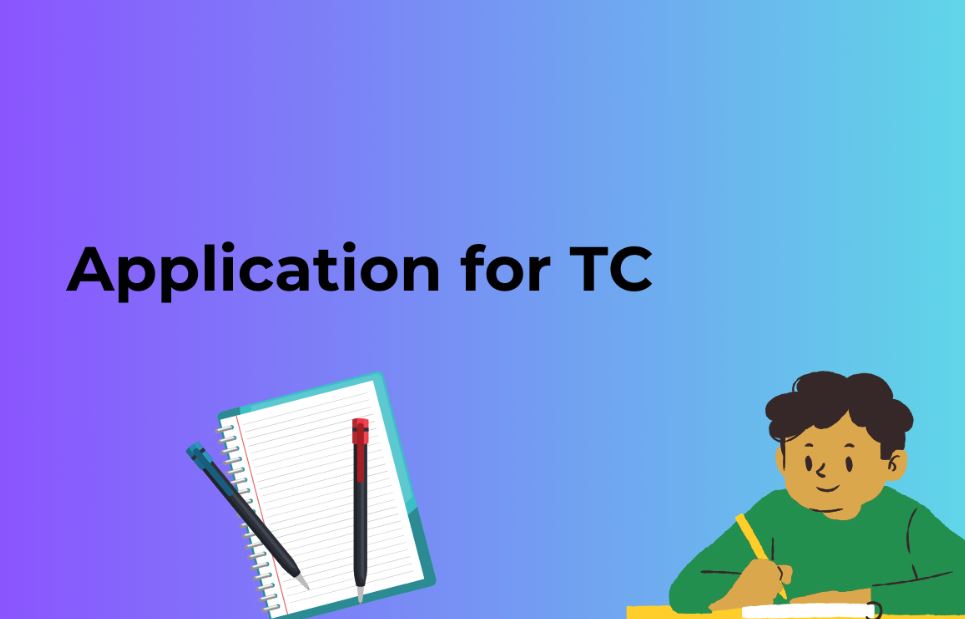In today’s fast-paced digital world, website speed and performance are crucial factors for user satisfaction and search engine rankings. Content Delivery Networks (CDNs) have emerged as a powerful solution to optimize website loading times and enhance overall user experience. In this article, we will delve into the intricacies of using CDN in WordPress, offering step-by-step guidance and addressing common questions along the way.
What is a CDN?
A Content Delivery Network (CDN) is a network of geographically distributed servers that work together to deliver web content efficiently. CDNs store cached copies of your website’s static assets, such as images, CSS files, and JavaScript, in multiple data centers across the world. When a user requests your website, the CDN delivers the content from the nearest server, reducing latency and speeding up page load times.
CDNs also offer features like SSL support, DDoS protection, and web application firewalls, making them versatile tools for enhancing website performance and security.
Why Use CDN in WordPress?
Using a CDN in WordPress offers several advantages:
- Improved Loading Speed: CDNs distribute content from servers closest to the user, reducing latency and loading times. This is especially crucial for WordPress websites with heavy media content.
- Enhanced User Experience: Faster-loading websites result in better user experiences and lower bounce rates. Users are more likely to stay engaged with your content when pages load quickly.
- SEO Benefits: Google considers page speed as a ranking factor, making a CDN a valuable tool for SEO optimization. Improved loading times can lead to higher search engine rankings and increased organic traffic.
- Increased Reliability: CDNs can handle traffic spikes and provide better uptime by distributing the load across multiple servers. This is essential for WordPress sites that experience fluctuating traffic patterns.
- Global Reach: CDNs have servers worldwide, allowing your website to load quickly for users regardless of their location. This is particularly beneficial for websites with an international audience.
Step-by-Step Guide to Implementing CDN in WordPress
a. Choose a CDN Service Provider
Selecting the right CDN service provider is crucial. Popular options include:
- Cloudflare: Known for its ease of use and security features, Cloudflare offers a free plan and a range of paid options.
- MaxCDN (now StackPath): MaxCDN is renowned for its reliability and global server network, making it an excellent choice for WordPress users.
- Amazon CloudFront: If you’re already using Amazon Web Services (AWS), CloudFront seamlessly integrates with your existing AWS services.
Consider factors like pricing, global server locations, and ease of integration with WordPress when making your choice.
b. Set Up Your CDN Account
Sign up for an account with your chosen CDN provider. You may need to provide payment information, but many CDNs offer free plans with limited features, making it accessible to website owners with varying budgets.
c. Configure CDN in WordPress
- Install and activate a CDN plugin: In your WordPress dashboard, go to the “Plugins” section, search for your chosen CDN plugin, install it, and activate it.
- Access your CDN provider’s dashboard: Log in to your CDN provider’s dashboard and find the API key or CDN URL. Copy this information.
- Configure the CDN plugin: In your WordPress dashboard, navigate to the CDN plugin’s settings. You should find a section for entering the CDN URL or API key. Paste the information you copied in the previous step.
- Save your settings and clear your website’s cache: After configuring the CDN settings, save your changes and clear your website’s cache. This ensures that the CDN starts delivering content efficiently.
d. Test Your Website’s Performance
Use tools like Google PageSpeed Insights, GTmetrix, or Pingdom Tools to test your website’s performance before and after implementing the CDN. Monitor the improvements in loading speed, and make adjustments as needed to further optimize your site’s performance.
Also Read: How to Use Cloudflare CDN in WordPress: A Comprehensive Guide
Frequently Asked Questions (FAQs)
a. What are the benefits of using a CDN?
Using a CDN offers several benefits, including:
- Faster Loading Times: CDN reduces server response times and delivers content from the nearest server to the user.
- Improved User Experience: Faster websites lead to lower bounce rates and higher user engagement.
- SEO Enhancements: Page speed is a ranking factor, and CDNs can improve your site’s SEO performance.
- Content Availability: CDNs ensure content availability during traffic spikes or server failures.
- Security: Many CDNs offer security features like DDoS protection and web application firewalls.
b. Is a CDN necessary for small websites?
While CDNs offer substantial benefits, they may be less critical for small websites with limited traffic. However, they can still improve loading times and overall user satisfaction. Assess your site’s needs and budget to determine if a CDN is the right choice.
c. How does a CDN affect SEO?
CDNs positively impact SEO by speeding up your website, which can result in higher search engine rankings. Faster-loading pages are more likely to rank higher on Google. Additionally, CDNs can help with SSL certificates, which are now considered a ranking factor.
d. Can I use a free CDN for my WordPress site?
Yes, many CDN providers offer free plans with basic features. These free plans are suitable for small to moderately sized websites. As your site grows and requires more advanced features or higher traffic capacity, you can consider upgrading to a premium plan.
e. What should I do if my website breaks after activating a CDN?
If your website experiences issues after enabling a CDN, first ensure that you have correctly configured the CDN settings in your WordPress dashboard. Double-check the CDN URL or API key. If problems persist, reach out to your CDN provider’s support for assistance. They can help troubleshoot and ensure your CDN is configured correctly to avoid disruptions to your website.
In conclusion
Implementing a CDN in WordPress is a powerful strategy for optimizing website performance, improving user experience, and enhancing SEO rankings. By following the steps outlined in this guide and considering the FAQs, you can harness the full potential of CDNs to boost your WordPress website’s speed and reliability.