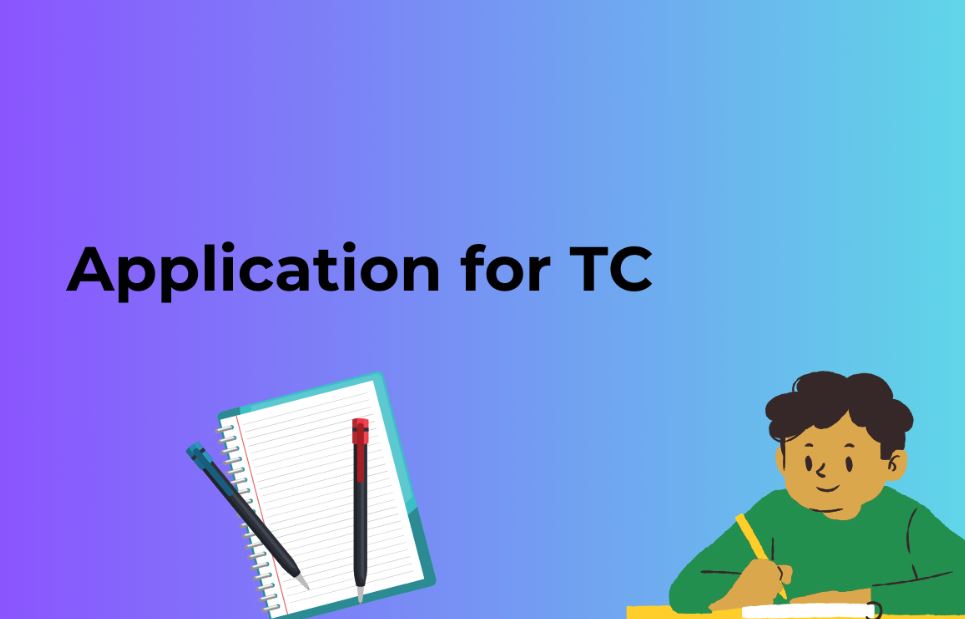Introduction:
In today’s digital age, having a robust online presence is vital for the success of any business. WordPress, a popular content management system, offers a versatile platform for building websites. To transform your WordPress site into a fully functional ecommerce store, you will need the power of an ecommerce plugin. In this article, we will explore the importance of ecommerce plugins, their benefits, and guide you through the step-by-step installation process to supercharge your online business.
Why Use an Ecommerce WordPress Plugin?
An ecommerce WordPress plugin serves as the backbone of your online store. It equips your website with essential features like product management, shopping cart functionality, secure payment gateways, inventory management, and much more. With an ecommerce plugin, you can effortlessly sell products or services, manage orders, and enhance the overall user experience.
Choosing the Right Ecommerce Plugin:
Before diving into the installation process, it’s crucial to select the right ecommerce plugin for your specific needs. Here are a few factors to consider:
Features: Determine the features required for your online store, such as product variations, coupon codes, shipping options, and tax calculations. Ensure that the plugin offers the necessary functionality.
Compatibility: Check if the plugin is compatible with your WordPress version and theme. It’s recommended to choose a widely used and well-supported plugin to ensure future compatibility and updates.
Support and Documentation: Research the plugin’s support options and documentation to ensure you’ll receive assistance when needed. Active community forums, FAQs, and developer support are valuable resources.
Now, let’s get started with the installation process:
Step 1: Log in to Your WordPress Dashboard:
Access your WordPress website’s admin panel by entering your credentials (username and password) in the login screen. Once logged in, you’ll land on the WordPress dashboard.
Step 2: Navigate to the Plugins Section:
On the left-hand side of the dashboard, click on “Plugins.” This will open the Plugins section, where you can manage and install new plugins.
Step 3: Click on “Add New”:
In the Plugins section, locate and click on the “Add New” button. You’ll be redirected to the Add Plugins page.
Step 4: Search for Your Preferred Ecommerce Plugin:
In the search bar on the Add Plugins page, type the name of your preferred ecommerce plugin. Consider popular options like WooCommerce, Easy Digital Downloads, or WP eCommerce. Hit the “Enter” key to initiate the search.
Step 5: Install and Activate the Plugin:
From the search results, locate your desired plugin and click on the “Install Now” button. After the installation is complete, click on the “Activate” button to activate the plugin.
Step 6: Configure and Customize the Plugin:
Upon activation, you’ll typically be guided through a setup wizard that assists in configuring the essential settings for your ecommerce store. Follow the on-screen instructions to configure your store name, currency, payment gateways, shipping options, and other relevant settings.
Step 7: Customize Your Store’s Appearance:
To match your brand identity, navigate to the plugin settings or appearance settings within your WordPress dashboard. Here, you can modify the store’s appearance, including colors, layouts, fonts, and other design elements.
Step 8: Add Products or Services:
Now that your ecommerce plugin is installed and configured, it’s time to add your products or services. Depending on the plugin, you’ll find a dedicated section within the dashboard to manage your products. Add product details, images, pricing, and any other necessary information.
Also Read: How to install WhatsApp Chat Plugin in WordPress? Step by Step guide
Conclusion:
By installing a powerful ecommerce WordPress plugin, you unlock the potential to transform your website into a fully functional online store. With a wide range of features and capabilities, these plugins enable you to streamline your online business, enhance user experience, and boost sales.
When selecting an ecommerce plugin, carefully consider your specific requirements, compatibility with your WordPress version and theme, and the availability of support and documentation. Popular options like WooCommerce, Easy Digital Downloads, and WP eCommerce offer robust functionality and extensive community support.
The step-by-step installation guide provided in this article should help you get started with installing and configuring your chosen ecommerce plugin. Remember to customize your store’s appearance and add products or services to provide an engaging and seamless shopping experience for your customers.
Always stay up-to-date with plugin updates and security measures to ensure the smooth operation and protection of your online store. Regularly monitor your store’s performance, track sales analytics, and make necessary adjustments to optimize your ecommerce business.
Embrace the power of ecommerce plugins on your WordPress website and unlock the potential for online success. Start building your digital storefront today and take your business to new heights.
FAQ (Frequently Asked Questions):
Can I install multiple ecommerce plugins on my WordPress site?
It is generally not recommended to install multiple ecommerce plugins simultaneously as they may conflict with each other and cause issues with your website’s functionality. Choose one robust ecommerce plugin that suits your needs and provides all the required features.
Are ecommerce plugins free?
The availability and pricing of ecommerce plugins vary. Some plugins offer free versions with limited features, while others provide premium versions with advanced functionalities at a cost. Evaluate your requirements and budget to choose the most suitable option
Can I switch to a different ecommerce plugin after installing one?
Yes, it is possible to switch to a different ecommerce plugin, but it requires careful planning and execution. Switching plugins may involve data migration, configuration adjustments, and possible design modifications. It is recommended to consult with an experienced developer or follow detailed migration guides provided by the plugin developers.
How secure are ecommerce plugins?
Well-established ecommerce plugins prioritize security and regularly release updates to address vulnerabilities. However, as with any software, it is essential to keep your ecommerce plugin up to date and follow security best practices, such as using strong passwords, implementing SSL certificates, and regularly monitoring for any suspicious activities.
Can I integrate third-party payment gateways with ecommerce plugins?
Most popular ecommerce plugins offer integrations with a wide range of payment gateways, including PayPal, Stripe, Authorize.net, and others. These integrations allow you to securely process payments from your customers. Before choosing a plugin, ensure that it supports the payment gateway you intend to use.
Can I sell digital products with ecommerce plugins?
Yes, many ecommerce plugins support the sale of digital products such as ebooks, software, music, or online courses. These plugins often include features like secure file downloads, license management, and delivery options specific to digital products.
Are there any additional add-ons or extensions available for ecommerce plugins?
Yes, most ecommerce plugins offer a wide range of add-ons or extensions to extend the functionality of your online store. These can include options for advanced shipping methods, subscription services, marketing tools, and integration with popular marketing platforms.