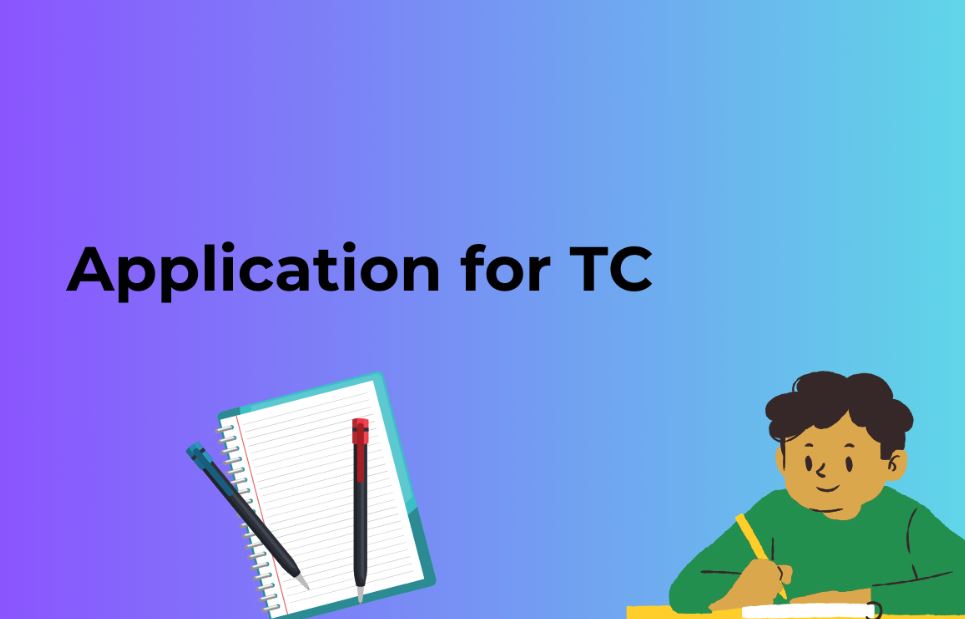All-in-One WP Migration is a powerful plugin designed to simplify the process of migrating, backing up, and restoring WordPress websites. It provides users with a convenient and efficient way to transfer their entire website, including the database, media files, plugins, and themes, from one location to another. Whether you are moving your website to a new domain, a different hosting provider, or simply creating a backup, All-in-One WP Migration offers a comprehensive solution.
Installation:
- Log in to your WordPress admin panel.
- Navigate to “Plugins” and click on “Add New.”
- In the search bar, type “All-in-One WP Migration.”
- Locate the plugin and click on “Install Now.”
- After installation, click on “Activate” to enable the plugin.
Using All-in-One WP Migration:
- Once activated, you will find the plugin under the “All-in-One WP Migration” tab in the left-hand sidebar of your WordPress admin panel.
- Click on “Export” to create a backup or migrate your website.
- Choose the “Export To” option based on your requirements. You can export the backup to various destinations such as File, FTP, Dropbox, Google Drive, or even upload it to another WordPress installation.
- The plugin will start exporting your website, including the database, media files, plugins, themes, and other settings. The process may take a few minutes depending on the size of your site.
- Once the export is complete, you will receive a download link to save the backup file on your local device or the selected destination.
- To import the backup file, install WordPress on the new destination, and ensure All-in-One WP Migration is also installed and activated.
- Click on “Import” under the “All-in-One WP Migration” tab.
- Choose the “Import From” option and select the backup file you exported earlier.
- The plugin will begin importing your website, and once the process is complete, you will receive a success message.
- You can now preview your migrated website and verify if everything is working correctly.
Why All-in-One WP Migration is beneficial for users:
- Easy and Seamless Migration: All-in-One WP Migration simplifies the complex process of migrating WordPress websites. It allows you to transfer your entire site with a few clicks, ensuring a hassle-free migration experience.
- All-inclusive Backup Solution: The plugin not only migrates your website but also provides a reliable backup solution. You can regularly create backups of your site and store them in various destinations for added security.
- Flexible Export and Import Options: All-in-One WP Migration offers multiple export and import options, including file, FTP, cloud storage services (such as Dropbox and Google Drive), and direct transfers to another WordPress installation. This flexibility enables users to choose the most convenient method for their specific needs.
- Compatibility and Reliability: The plugin is compatible with most WordPress installations, making it a dependable choice for users. It has been extensively tested and proven to work effectively, ensuring the smooth transfer of websites.
- Time and Effort Saving: All-in-One WP Migration eliminates the need for manual file transfers, database exports, and import configurations, saving users significant time and effort. Its user-friendly interface and straightforward process make it accessible to users with varying technical expertise.
In summary, All-in-One WP Migration is a highly recommended plugin for WordPress users seeking a convenient and efficient solution for migrating, backing up, and restoring their websites. With its ease of use, comprehensive features, and reliable performance, it streamlines the process and ensures a seamless transition for your WordPress site.
Also Read: How to Copy Content from One WordPress Site to Another : A Step-by-Step Guide
Comparison of All-in-One WP Migration with two popular alternative plugins: Duplicator and UpdraftPlus.
- All-in-One WP Migration:
- Pros:
- User-friendly interface: All-in-One WP Migration offers a straightforward interface, making it accessible to users of all technical backgrounds.
- Comprehensive migration: It transfers the entire website, including the database, media files, plugins, themes, and settings, ensuring a complete migration experience.
- Multiple export/import options: Users can export backups to various destinations like files, FTP, Dropbox, Google Drive, or other WordPress installations.
- Cons:
- Limited free version: The free version of All-in-One WP Migration has limitations on the file size that can be exported, which may be a constraint for larger websites.
- Pros:
- Duplicator:
- Pros:
- Advanced customization: Duplicator allows users to modify certain aspects of the website during migration, such as the database name or URL structure.
- Easy cloning and staging: Duplicator simplifies the process of creating clones or staging sites for testing or development purposes.
- Bundled backup feature: Along with migration, Duplicator includes backup functionality, enabling users to create regular backups of their sites.
- Cons:
- Learning curve: Duplicator can be more complex for beginners due to its additional customization options and features.
- Limited free version: The free version of Duplicator lacks some advanced features, which are available only in the premium version.
- Pros:
- UpdraftPlus:
- Pros:
- Versatile backup options: UpdraftPlus supports a wide range of backup destinations, including cloud storage services, FTP, email, and more.
- Incremental backups: It offers the ability to perform incremental backups, reducing the backup size and saving storage space.
- Easy restoration: UpdraftPlus provides a straightforward restoration process, allowing users to restore their websites quickly.
- Cons:
- Separate migration add-on: Unlike All-in-One WP Migration, the migration feature in UpdraftPlus requires an additional add-on, which adds to the overall cost.
- More complex interface: UpdraftPlus has a more extensive settings interface, which might be overwhelming for novice users.
- Pros:
In summary, All-in-One WP Migration stands out for its simplicity, comprehensive migration features, and multiple export/import options. It offers a user-friendly experience, making it ideal for users who prefer a straightforward solution. Duplicator provides advanced customization options and staging capabilities, while UpdraftPlus excels in versatile backup options and incremental backups. The choice ultimately depends on your specific needs, technical proficiency, and preferences.