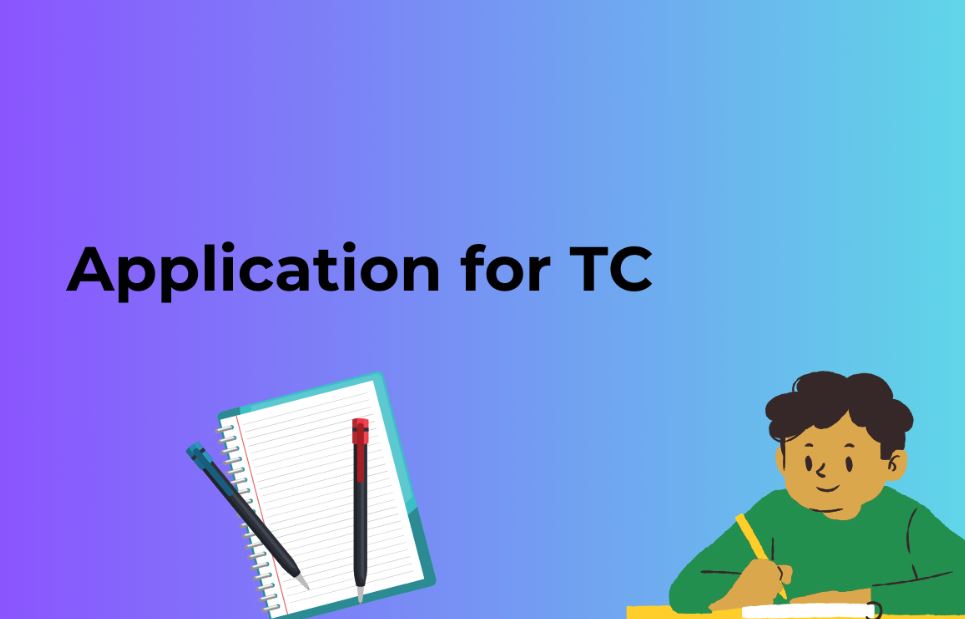Introduction:
In today’s digital landscape, having a well-designed and functional website is crucial for businesses and individuals alike. With numerous website development platforms available, one platform that consistently stands out is WordPress. Powering more than 40% of websites on the internet, WordPress has become the go-to choice for developers and non-technical users alike. In this blog, we will delve into the features and benefits that make WordPress an exceptional platform for website development.
User-Friendly Interface:
One of the key reasons behind WordPress’s popularity is its user-friendly interface. Even for those with limited technical knowledge, WordPress provides a straightforward and intuitive platform to build and manage a website. Its user-friendly dashboard allows you to easily create pages, publish content, add images, and customize your website without the need for coding expertise.
Extensive Customization Options:
WordPress offers an extensive library of themes and plugins that enable you to customize your website according to your specific needs. With thousands of free and premium themes available, you can choose a design that matches your brand identity and create a unique online presence. Additionally, the vast array of plugins allows you to add functionality to your website, such as contact forms, e-commerce capabilities, social media integration, and much more.
SEO-Friendly:
Search engine optimization (SEO) is crucial for improving your website’s visibility and driving organic traffic. WordPress is inherently designed with SEO best practices in mind. It generates clean and search engine-friendly code, making it easier for search engines to crawl and index your website. Additionally, numerous SEO plugins, such as Yoast SEO, are available to optimize your content, meta tags, and XML sitemaps, enhancing your chances of ranking higher in search engine results.
Responsive Design and Mobile-Ready:
With the rise of mobile usage, having a responsive website has become imperative. WordPress themes are built with responsive design in mind, ensuring that your website automatically adjusts its layout and appearance to provide an optimal viewing experience on various devices, including desktops, tablets, and smartphones. By embracing mobile-readiness, you can reach a wider audience and deliver a seamless user experience across all platforms.
Scalability and Flexibility:
Whether you’re starting a personal blog or running a large e-commerce website, WordPress can accommodate your needs. Its scalability and flexibility make it suitable for websites of all sizes. As your business grows, you can easily expand your website’s functionality, add new pages, integrate third-party tools, and handle increased traffic without disrupting the user experience.
Robust Community Support:
WordPress has a vast and active community of developers, designers, and users who constantly contribute to its growth and improvement. This community-driven nature ensures that WordPress stays up to date with the latest web standards, security patches, and technological advancements. Furthermore, the community provides extensive documentation, forums, and tutorials, making it easy to find support and troubleshoot any issues you may encounter.
Also Read: How to migrate a WordPress site without plugins
Here are some essential plugins that you should consider integrating into your WordPress website:
- Yoast SEO: This plugin helps optimize your website for search engines by providing tools to improve your on-page SEO, meta tags, XML sitemaps, and content readability.
- Akismet: To combat spam comments on your blog or website, Akismet automatically filters and blocks spammy submissions, ensuring that your site remains clean and professional.
- WooCommerce: If you’re planning to set up an e-commerce website, WooCommerce is an excellent plugin that transforms your WordPress site into a fully functional online store, complete with product listings, shopping cart, payment gateways, and inventory management.
- Contact Form 7: This popular plugin allows you to easily create and manage multiple contact forms, enabling visitors to get in touch with you. It supports customization and integration with other plugins, making it highly flexible.
- Jetpack: Jetpack is a comprehensive plugin that offers a suite of features, including website security, performance optimization, visitor statistics, social media sharing, and automated backups.
- W3 Total Cache: This caching plugin improves your website’s speed and performance by caching static content, reducing server load, and providing browser caching capabilities.
- UpdraftPlus: Regular backups are crucial for safeguarding your website’s data. UpdraftPlus simplifies the backup process by allowing you to schedule automated backups and store them on cloud storage services like Google Drive or Dropbox.
- WPForms: For creating custom forms on your website, WPForms is a powerful and user-friendly plugin. It offers a drag-and-drop interface, pre-built form templates, and features like conditional logic, file uploads, and payment integrations.
- Wordfence Security: Protecting your website from security threats is paramount. Wordfence Security provides real-time threat detection, firewall protection, malware scanning, and login security to keep your website secure.
- Smush: Large image files can slow down your website. Smush optimizes and compresses images without sacrificing quality, resulting in faster load times and improved performance.
Remember, while these plugins offer valuable features, it’s important not to overload your website with too many unnecessary plugins, as they can impact site speed and security. Only choose the plugins that align with your website’s requirements and regularly update them to ensure compatibility with the latest WordPress version.
By utilizing the right combination of plugins, you can extend the functionality of your WordPress website and provide an enhanced user experience for your visitors.
Conclusion:
WordPress has evolved from a blogging platform into a versatile content management system (CMS) that empowers individuals and businesses to create powerful and visually appealing websites. Its user-friendly interface, extensive customization options, SEO-friendliness, responsive design, scalability, and robust community support make it a compelling choice for website development. By leveraging the features of WordPress, you can build a professional and engaging online presence that aligns with your goals and caters to your target audience’s needs.